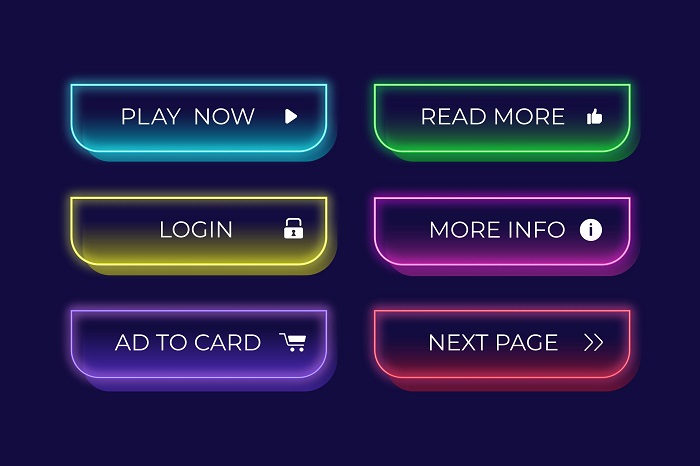Buttons are a common feature of the new age web design. They are integrated seamlessly into web applications, mobile platforms, and desktops. They apply as the main navigation tool for users. Buttons are used to perform various tasks, whether using a mobile application or browsing a site. They can be used for logging in, shopping at e-commerce websites, filling out forms, buying tickets, signing up for newsletters, etc. Buttons are easily identifiable within software applications thanks to their distinct visual cues. This ensures intuitive user interaction across multiple platforms.
Buttons are usually protruding from the page. This distinguishes them from other elements of the page and signals their purpose. LambdaTest‘s homepage, for example, features various button styles that include animations, gradient colors, and transitions. This enhances user engagement and interaction. Buttons are also important for facilitating user action, as they can be used to prompt immediate responses such as making a phone call or signing into a website.
It is important to consider how we design buttons because this will influence the users’ interaction. This article lists the best CSS button hover effects in 2024, helping you create better design decisions.
What are CSS Hover Effects?
CSS hover effects allow you add captivating animations to text, images, and links regardless of their size or placement within your content. These effects will enable you to animate various text types, from headings and descriptive paragraphs to hyperlink text.
CSS hover effects offer limitless creativity. You can customize the animation that you want to use for your text. You can experiment with different text borders, shadows, and background colors. CSS hover effects are a great way to make buttons more interactive and appealing. When you hover your mouse over a button, CSS lets designers create eye-catching CSS hover effects that make the button responsive. These effects may be subtle, such as changing the button’s color, or they can be more noticeable. For example, the button could become larger or have an uninterrupted animation, such as a slight bounce, or it could even get a bigger button. CSS hover effects make it clear that the button can be clicked and used. They improve the usability of a website or mobile application.
Best CSS Button Hover Effects in 2024
Here are some of the top CSS button hover effects in 2024 to develop engaging web designs:
1) Spinning Animation
The spinner animation is a great example of a CSS hover effect. This button is initially a color (solid), but when hovered, it changes to two pseudo-elements with gradient backgrounds. Due to its response when the mouse is hovered over, this button can be used as a Call To Action on a hero section. We can use it to direct users to subscribe to our newsletters.
It’s important to stay up-to-date with the latest CSS trends in Modern Web Design and ensure that users get a great experience, without the condition of browsing, device, or platform. Cool CSS hover effects are often overlooked but can make a huge difference. LambdaTest can help. It allows you to perform testing for cross-browser and test if your CSS button effects are rendered on various browsers and operating systems.
2) Border Revolve
Border revolve is a CSS hover effect that uses an absolute position of the SVGs over the element so that only the strokes rotate around the button element. This animated hover effect improves how users interact on the website and can be used for hero images because it is interactive.
3) Multiple Button Transition
The next best CSS hover effect is the multiple-button transition. We have three buttons with the same design pattern but different hover transition effects. These buttons can be used to cancel an action or make a request.
4) Grow Button Background
Grow button background is a great CSS hover effect that allows the pseudo-element to grow when the mouse hovers over it. This button can be used to direct the user to a different page in the application. The Learn more Button allows users to learn more about specific information found on a webpage.
5) Flip-Up Navbar
Flip-up navbars are another of the easiest CSS hover effects. When the user hovers over navbar elements, they flip up. You can use this to create a simple navigation bar on your website. Flip-up effects are shown when the user hovers their mouse over navbar elements.
6) Double Dropdown
The double dropdown CSS hover effect moves a button’s background from the top to the bottom. This button directs the user to an external link, which is particularly useful when the link needs to be opened with a new click.
7) Glow Icon
This button is amongst the most popular CSS hover effects. A box-shadow effect is applied to the border-box of the button elements and icons These buttons can display an organization’s logo and direct users to its website.
8) Hamburger Menu Button
The hamburger menu is a popular CSS hover effect for the navbar. The main function of the hamburger menu button is to open or toggle list items and then close them when clicked. This button can be used to toggle navbar items on and off and is often implemented in mobile displays of websites. A model pop-up can be used to implement the hamburger menu. The close button of the hamburger is also used for the pop-up.
9) Transform Button Size
When a user hovers over the button element, the transform button size effect changes the size of that button. This CSS hover effect can create a pagination button for a website. Pagination allows web authors to break down multiple pages into links. They are usually placed at the bottom of the webpage. Users can jump to any page on the website or app. This hover effect allows for easier navigation.
10) Download Button
These CSS download button hover effects can be found on many file-sharing websites, such as Gmail and GitHub. These websites allow users to download files straight onto their PCs. You can create a download button that gives the impression of a file being downloaded or a user directly interacting with the button. The button below shows you how to develop or implement a download button.
11) Transform Button Icons
The CSS hover effect of transform button icons is considered one of the best. Icons are an excellent way to convey information online. You can use icons on many web components, including the button component. An icon on a web page tells users what to do or how to interact. We can make icons interactive by adding animations or transitions. These buttons can also link a user to external content or another website.
12) Social Media Transition
Add social media icons on buttons to your website to help you share your content with more people. Sometimes, it can be difficult to create designs that are appealing to users. CSS’s transition property is a great solution. You can use this beautiful social media icon on your website. These CSS hover effects can create social media buttons that share content via social media platforms. The buttons become more interactive with smooth-easy effects.
13) Applying Buttons to Cards
CSS hover effects are popular for adding buttons to cards. Cards are a common feature on websites today. They are useful for organizing content and are especially helpful for employee profiles, blog posts, etc.
The addition and styling of buttons on cards is sometimes the default. Here’s a simple button that you can add to your card.
14) Applying Buttons to Profiles
We showed earlier how buttons could be used to achieve hover effects using CSS by applying them to cards.
This CSS button hover effect example demonstrates how buttons can be added to websites.
These buttons will add external links to the user profile on a card. Click on the buttons to find out more about each user.
15) Popup Button
This button hovers pop-up effect pops up the buttons when a user hovers over them. These buttons come in four different styles.
- Window Slide: Left and right backgrounds are slid from the x-axis when the mouse hovers.
- Pop-up: Displays the button with a box shadow when the mouse is hovered over.
- Slide In: The top and bottom backgrounds slide from the y-axis on mouse hover.
- Burst: Create a box shadow that expands when the mouse is hovered over.
These CSS popup button hover effects, such as in pagination, can link pages together.
16) Swipe Left and Right Button
The swipe left and right button effect creates two pseudo-elements, each positioned to the left and right. Each element expands and fits the button as the background on the mouse hover.
This CSS hover effect can be employed to create a hero overlay button. The hover effect of CSS button can be employed for submitting, downloading, or subscribing buttons.
17) Animated Border Gradient
The animated border gradient hover is one of the easiest CSS button hover effects. It transforms the first and second borders of the button element when the mouse hovers. On mouse hover, the first element’s border is altered while the background of the second element is changed.
These buttons can be used as CTAs, buttons for user interaction, buttons to subscribe, buttons to sign in or out, and buttons to submit.
18) Multiple Outline Button
Multiple outline CSS button effects demonstrate how a button can add multiple outlines when the user hovers over it.
These buttons can be placed on dialogs, models, navigation bars, etc., to assist users in making changes or interacting with the website.
19) Adding Button to Cards
Cards can organize content for a specific goal. Depending on their purpose, they may have buttons that can be used for action.
20) Translate Button
The CSS translate button hover effects change the background color to the specified area of the element. These fancy buttons can be used for user interaction on websites or as a navigational interface.
Wrapping Up
In conclusion, as we navigate through the ever-evolving panorama of internet layout in 2024, the strength of CSS button hover effects stands out as a beacon of innovation and consumer engagement. From subtle animations to amazing ameliorations, those results no longer only raise the visual enchantment of websites but additionally beautify consumer enjoyment and interaction.
As we strive for excellence in our digital endeavors, platforms like Lambdatest offer the gear and sources to push the bounds of creativity and functionality. So, allow’s embark on this journey collectively, harnessing the capacity of CSS button hover results to captivate audiences and form the future of web design.