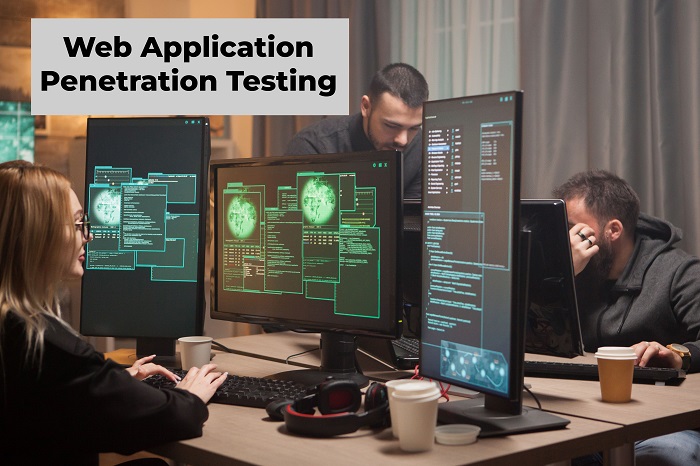Penetration testing is like a digital stress test for your company’s security. It’s especially important for businesses dealing with sensitive data or running big IT systems. Think of it as a way to find and fix security holes before the bad guys do.
How It Works
Web application penetration testing is all about simulating cyber-attacks on a web app to spot weaknesses. It follows guidelines from the Open Web Application Security Project (OWASP), mixing manual checks with automated tools to catch a wide range of security issues.
Pen testing, or ethical hacking, isn’t just about theory. It tests your app’s security in real-world scenarios, showing how well your defences hold up and if users are following security rules.
Steps in Penetration Testing
Web application penetration testing follows a series of steps to thoroughly check an app’s security. Here’s a breakdown:
- Reconnaissance: Gathering initial info about the target app.
- Mapping Business Logic: Understanding how the app works and its flow.
- Automated Scanning: Using tools to map the app and find potential vulnerabilities.
- Authenticated Scanning: Scanning the app with logged-in access to find deeper issues.
- Manual Testing: Manually checking for vulnerabilities that automated tools might miss and reviewing possible exploits.
These steps aren’t always in a straight line. You might need to go back and forth as new info comes up during testing. Regular testing is key, especially when there are changes in your network, app updates, or new security policies, to keep your defences strong.
For businesses wanting to beef up their security, regular web application penetration testing is a must. Using penetration testing tools and services from certified penetration testing companies such as Bridewell who can give you a clear picture of your vulnerabilities and help you secure your digital assets. It’s also important to ensure your testers have the right penetration testing certification for credible results. While web app testing is crucial, don’t forget about network penetration testing to protect your entire digital setup.
Key Areas in Penetration Testing
Penetration testing is like a health check-up for your web applications. It’s all about finding and fixing security holes before the bad guys do. Here’s a breakdown of what goes on during a web application penetration test.
Scoping Out the Target
First up, we have target scope reconnaissance. Think of it as the detective work phase. Pen testers gather all the juicy details about the target application—domain names, network setup, and the tech stack. This info is like a treasure map, pointing out where the weak spots might be.
Mapping the Business and App Logic
Next, testers dive into the business and application logic. They get their hands dirty, manually poking around to understand how the app works, who can do what, and how everything fits together. This step is crucial because it helps testers see how vulnerabilities could impact the business. It’s like figuring out how a burglar might move through a house.
Scanning for Vulnerabilities
With a clear picture of the app’s layout and logic, it’s time to scan for vulnerabilities. Automated tools crawl through the application, looking for weak spots like unsanitized inputs that could be exploited. But it’s not all robots—manual reviews ensure nothing slips through the cracks.
Testing and Exploiting
Now comes the fun part: exploitation. Testers try to exploit the identified vulnerabilities to see how bad things could get. They also check out the app’s microservices and how different parts of the system talk to each other. Don’t worry, they do this carefully to avoid causing any real damage.
Throughout the process, testers document everything. The final report isn’t just a list of problems; it’s a detailed guide on how to fix them and beef up security. This helps businesses set up better defences, like Web Application Firewalls (WAFs), to keep the bad guys out.
Penetration testing is a must for any business that wants to stay ahead of cyber threats. By working with top-notch penetration testing companies and using the best penetration testing tools, businesses can protect their web applications and keep their data safe.
Common Vulnerabilities in Penetration Testing
When it comes to web application penetration testing, the goal is to find and fix security holes before the bad guys do. Knowing the usual suspects in vulnerabilities is key for businesses to beef up their cybersecurity game.
Password Attacks
Password attacks are like the low-hanging fruit of security threats. They often happen because people use weak or default passwords. Fixing this is a no-brainer, but if ignored, it can lead to major headaches. Companies need to enforce strong password policies to keep the bad actors out.
| Vulnerability Type | Common Causes | Potential Impact |
| Password Attacks | Weak passwords, default settings | Unauthorised access, data breaches |
Operating System Vulnerabilities
Operating systems like Windows and Linux can be a hacker’s playground if they’re not properly configured or kept up to date. Regular updates and proper setup are crucial to keep these systems secure.
| OS Type | Common Issues | Mitigation Strategy |
| Windows | Out-of-date applications | Regular updates, configuration reviews |
| Linux | Misconfigurations | System hardening, security audits |
Injection Attacks
Injection attacks, such as SQL and NoSQL injections, are a big deal. They let attackers mess with your databases. The key to stopping these attacks is making sure your applications properly clean up user input.
| Attack Type | Consequence | Prevention Measure |
| SQL Injection | Database manipulation | Input validation, prepared statements |
| NoSQL Injection | Unauthorised data access | Input filtering, use of ORM tools |
Cross-Site Scripting (XSS)
XSS attacks let attackers run nasty scripts in a victim’s browser, putting user data at risk. The best defence is to validate and escape user inputs.
| Type | Description | Défense Mechanism |
| Stored XSS | Persistent malicious script on server | Input sanitization, output encoding |
| Reflected XSS | Script reflected off web page | Use of security headers, content security policies |
Knowing these common vulnerabilities is just the start. Businesses should regularly invest in web application penetration testing and use the right penetration testing tools to find and fix these issues. Getting penetration testing certification can also prove the skills of your cybersecurity team, while network penetration testing helps secure your entire infrastructure.
Why Prioritisation Matters
When it comes to web application penetration testing, knowing what to fix first is a game-changer. Once you spot those security holes, you’ve got to rank and tackle them in a way that really cuts down the risk to your business.
The Big Deal About Critical Findings
Critical findings in a pen test report are like red flags waving in your face. These are the weak spots that hackers are most likely to hit because they’re either super serious or easy to exploit. Fixing these ASAP is key to keeping your digital stuff safe.
According to Hitachi Systems Security, jumping on critical and high-severity issues first is a no-brainer since they pose the biggest threats. These findings help you zero in on what needs fixing right away.
Here’s a quick look at how to prioritise based on risk:
| Risk Level | Priority | Action Required |
| Critical | High | Fix it now |
| High | Medium | Fix it soon |
| Medium | Low | Fix it when you can |
| Low | Informational | Keep an eye on it |
How to Fix Stuff
Once you know what’s critical, you need clear steps to fix it. Tripwire says the real power of pen testing is not just finding the holes but showing how bad they can be if someone exploits them.
Fixing stuff might mean patching software, making passwords stronger, tweaking settings, and more. Pen test reports should break down each vulnerability, what it could mess up, and give you a step-by-step guide to fix it. This helps you make smart choices about your security and put your resources where they matter most.
Regular pen testing is a must to keep your IT and network security tight. Do it after big changes like adding new gear, applying security patches, upgrades, policy tweaks, or opening new offices.
The insights from pen test reports are gold for beefing up your security game. They give you detailed info that pros can use for all sorts of security strategies